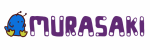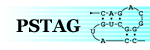Usage
To execute OSfinder, type as follows.
% osfinder -i anchor-file -o output-name -n number-of-genomes [-s minimum-segment-size] [-L] [-S] [-D] [-h]
"anchor-file" -- file containing the genomic locations of anchors.
"output-name" -- output file prefix.
"number-of-genomes" -- the number of genomes under comparison.
"minimum-segment-size" -- minimum length of orthologous segments.
Options
Following options are available.
-i -- set file containing the genomic locations of anchors
-o -- set output name
-n -- set the number of genomes under comparison
-s -- set minimum length of orthologous segments (default=100000)
-L -- use "global maximization method" to optimize parameters
(default is "local maximization method")
-S -- assume that input anchors are sorted
-D -- output detailed results
-h -- print help message
Sample Data
Our distribution includes following sample data file in the directory "samples/".
- "sce-spo.blastp.anchor.txt"
- This file includes the genomic locations of the anchors detected between two fungal genomes, namely S. cerevisiae (sce) and S. pombe (spo). These anchors were detected by utilizing the BLASTP program and by setting the E-value threshold at 1E-100.
- "mtu-mbo.murasaki.anchor.txt"
- This file includes the genomic locations of the anchors detected between two bacterial genomes, namely M. tuberculosis (mtu) and M. bovis (mbo). These anchors were detected by utilizing Murasaki and by setting the seed weight at 30 and the seed length at 45).
- "mtu-mbo-mle.murasaki.anchor.txt"
- This file includes the genomic locations of the anchors detected between three bacterial genomes, namely M. tuberculosis (mtu), M. bovis (mbo), and M. leprae (mle). These anchors were detected by utilizing Murasaki and by setting the seed weight at 30 and the seed length at 45.
Execute OSfinder
To apply OSfinder on a sample data "mtu-mbo.murasaki.anchor.txt", type as follows.
% cd osfinder_v*_*/
% mkdir osfinder_results
% osfinder -i samples/mtu-mbo.murasaki.anchor.txt -o osfinder_results/mtu-mbo.murasaki -n 2 -s 10000
After the execution of OSfinder, three files will be created.
"osfinder_results/mtu-mbo.murasaki.options"
-- file containing option values.
"osfinder_results/mtu-mbo.murasaki.chain.txt"
-- file containing the genomic locations of the chains.
"osfinder_results/mtu-mbo.murasaki.os.txt"
-- file containing the genomic locations of the orthologous segments.
Compare eleven or more genomes
OSfinder can apply to orthology mapping among up to ten genomes. If you want to compare more genomes (e.g. 20 genomes) simultaneously, edit "src/osfinder.h" as follow.
#define MAX_N 10 => #define MAX_N 20
Create input files for OSfinder
OSfinder requires an anchor file to be pre-computed. This page ("Make Input Files") explains how you can create the anchor files.
Visualize the output of OSfinder
The output of OSfinder includes the genomic locations of the chains and orthologous segments. Our distribution includes useful Perl scripts to visualize the results of OSfinder. This page ("Visualization") explains how you can visualize the results of OSfinder with our Perl scripts.